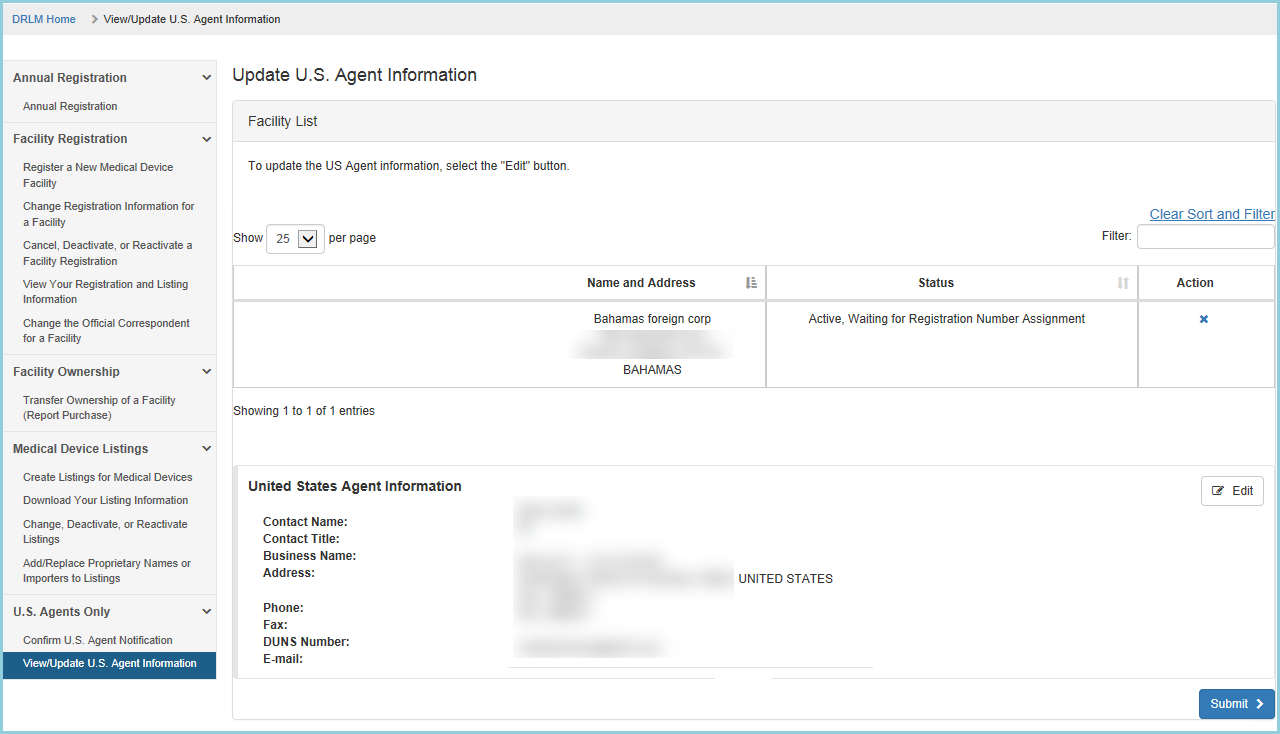Confirm U.S. Agent Notification Receipt
May, 2025
The U.S. Food and Drug Administration (FDA) Center for Devices and Radiological Health (CDRH) received Registration and Listing information identifying you as the U.S. Agent for the foreign medical device establishment. While submitting or updating a foreign medical device establishment registration, an email will be sent to the U.S. Agent's email address with the Receipt Code.
Confirm Notification Receipt - "If you are the U.S. Agent"
If you are the U.S. Agent for the foreign device establishment, please select this link https://www.access.fda.gov/ to confirm that you are the establishment's U.S. Agent.If you already have an FDA Industry System or FURLS account, please click >Log-In.
If you do not have an account, please click > Create Account, and on the following page, select "Device Registration and Listing Module" to create a FURLS/DRLM account.
Once you have created your account and/or logged in, select "Device Registration and Listing Module" to get to the DRLM Main Menu. Click on "Confirm U.S. Agent Notification", enter the Receipt Code from your email and click "Next". Select "Yes" and click "Submit".
Confirm Notification Receipt - "If you are not the U.S. Agent"
If you are not the U.S. Agent for this establishment, select "No", and click "Submit".You must confirm you are the U.S. Agent within 10 business days. If you do not confirm that you are the U.S. Agent within 10 business days, the system will automatically cancel your Receipt Code and remove the U.S. Agent information associated with the foreign establishment.
If you are not the U.S. Agent, and no confirmation is received within 10 business days, CDRH will inform the establishment and request that it amend its registration to identify an individual who has agreed to serve as the U.S. Agent.
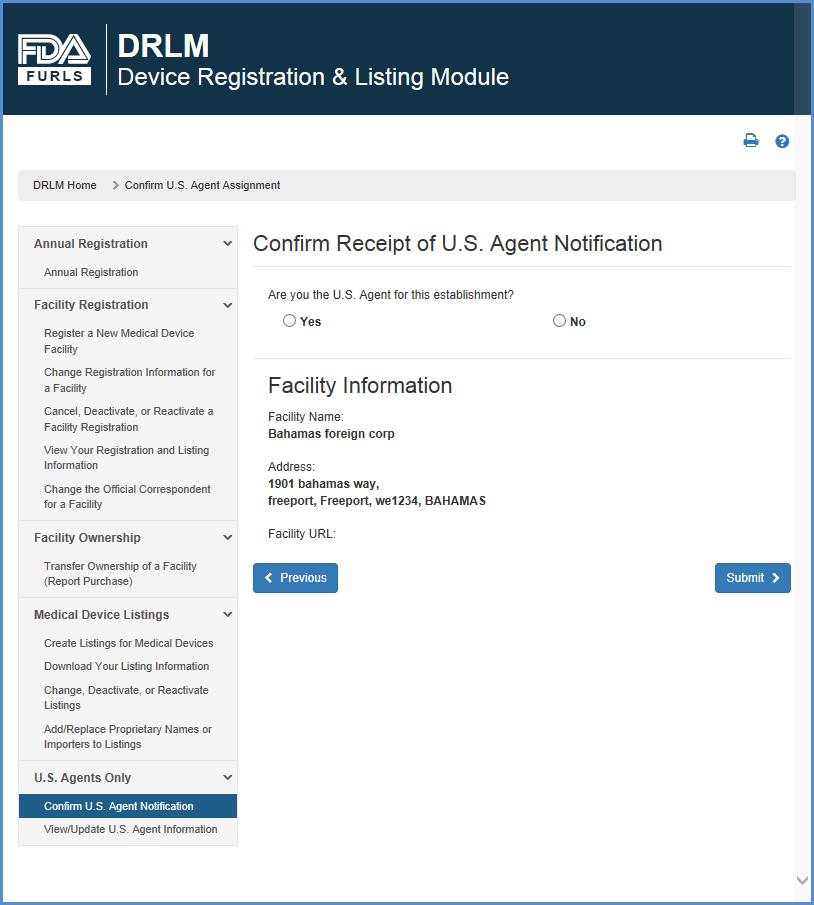
View/Update U.S. Agent Information
After logging in to the Device Registration and Listing Module (DRLM) system from the Online Account Administration (OAA) page, choose the "View/Update U.S. Agent Information" option from the DRLM main menu.
View Registration
The U.S. Agent of a facility can use this feature to view and update the U.S. Agent's information as well as to discontinue their association to a foreign facility (Figure 2).To discontinue the association to a foreign facility, click the "x" icon under the "action" column.
We will inform the establishment that you have discontinued to serve as the U.S. Agent for the establishment and request that the establishment amend its registration to designate an individual who has agreed to serve as the U.S. Agent.