View Your Registration and Listing Information
May, 2025
Table of Contents
View all information on record for any facility or medical device listing associated with your account.
Select Viewing Option Screen
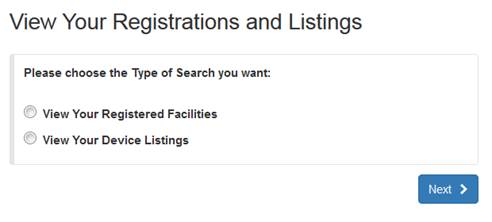
View Facility Information
If you select "View Your Registered Facilities," all registrations under your account will be displayed.
Registered Facilities for a Given Account
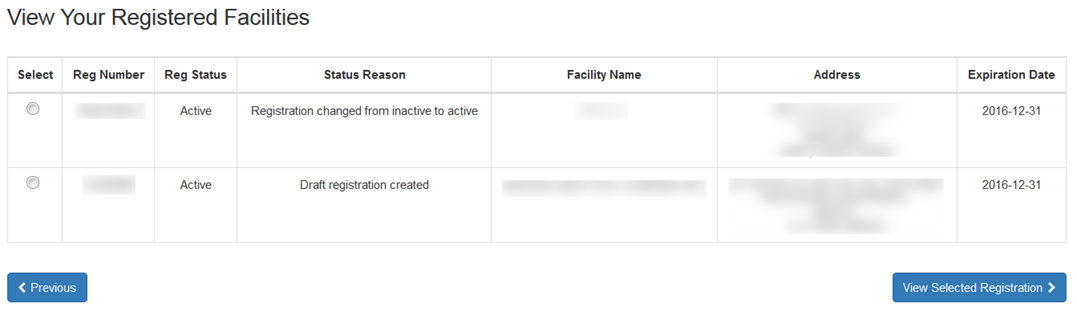
Select the facility registration you would like to review and your information will be displayed as seen in the screenshot below:
Registration Information
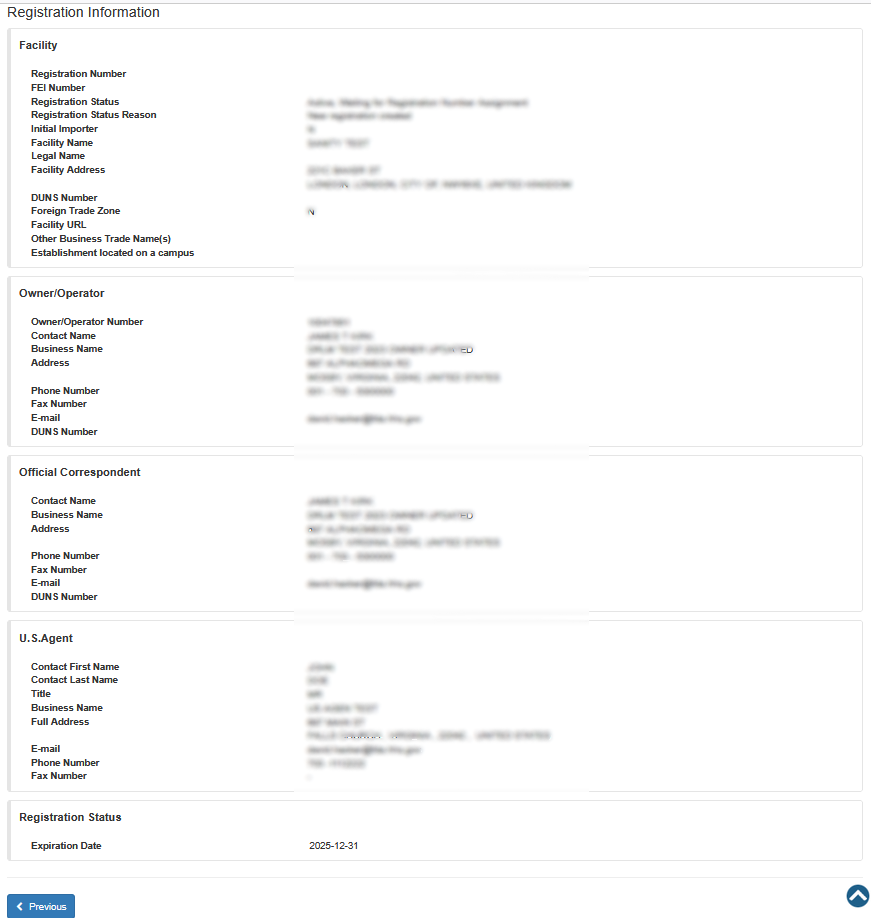
On this screen you will have the option to click "Previous" and select another facility to review.
View Listing Information
If you select "View Your Device Listings," all medical device listings associated with your account will be displayed.
Listings Display
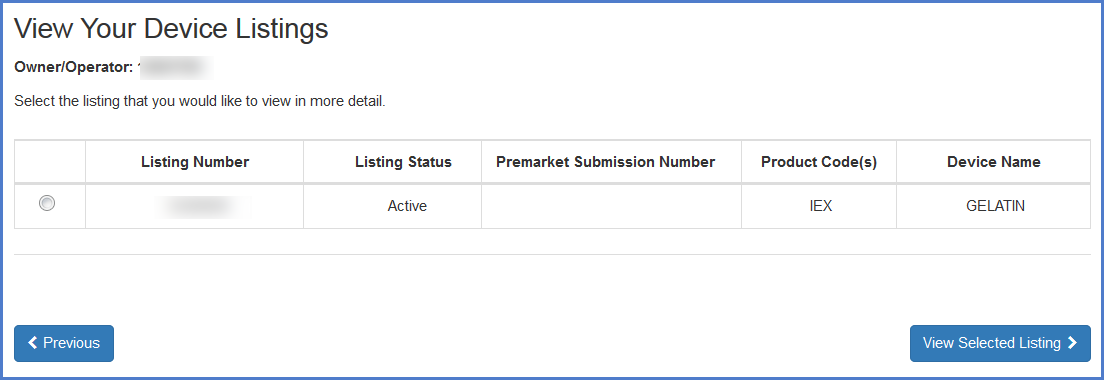
Select the listing you would like to review and click "View Selected Listing". Your information will be displayed as seen in the screenshot below:
Listing Information Display
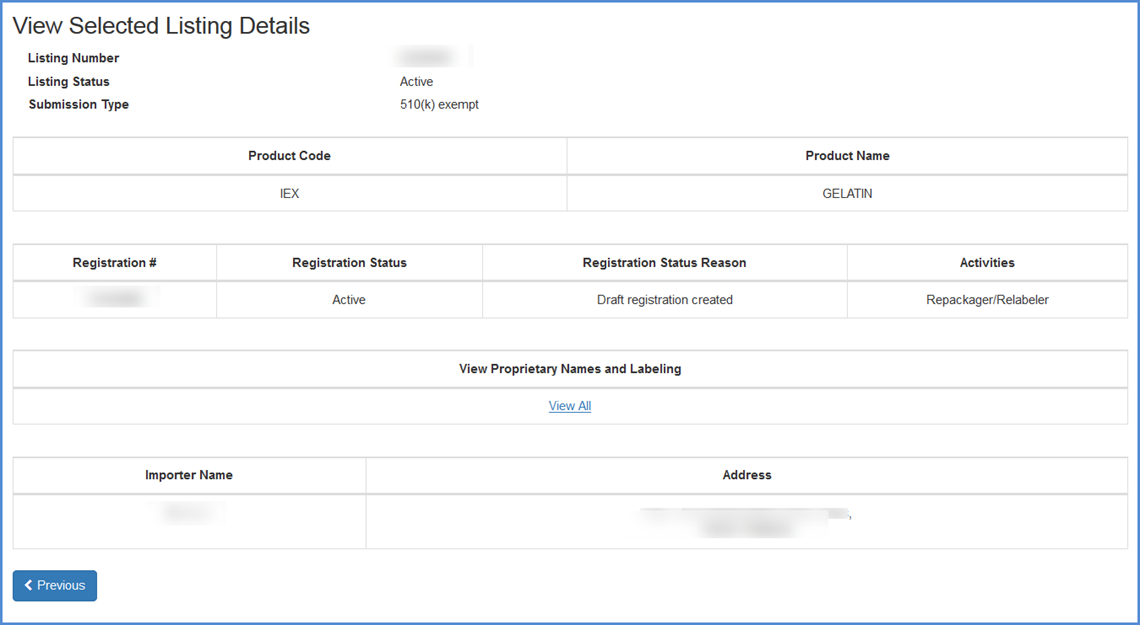
On this screen you have the option to click "Previous" and select another listing to review.

